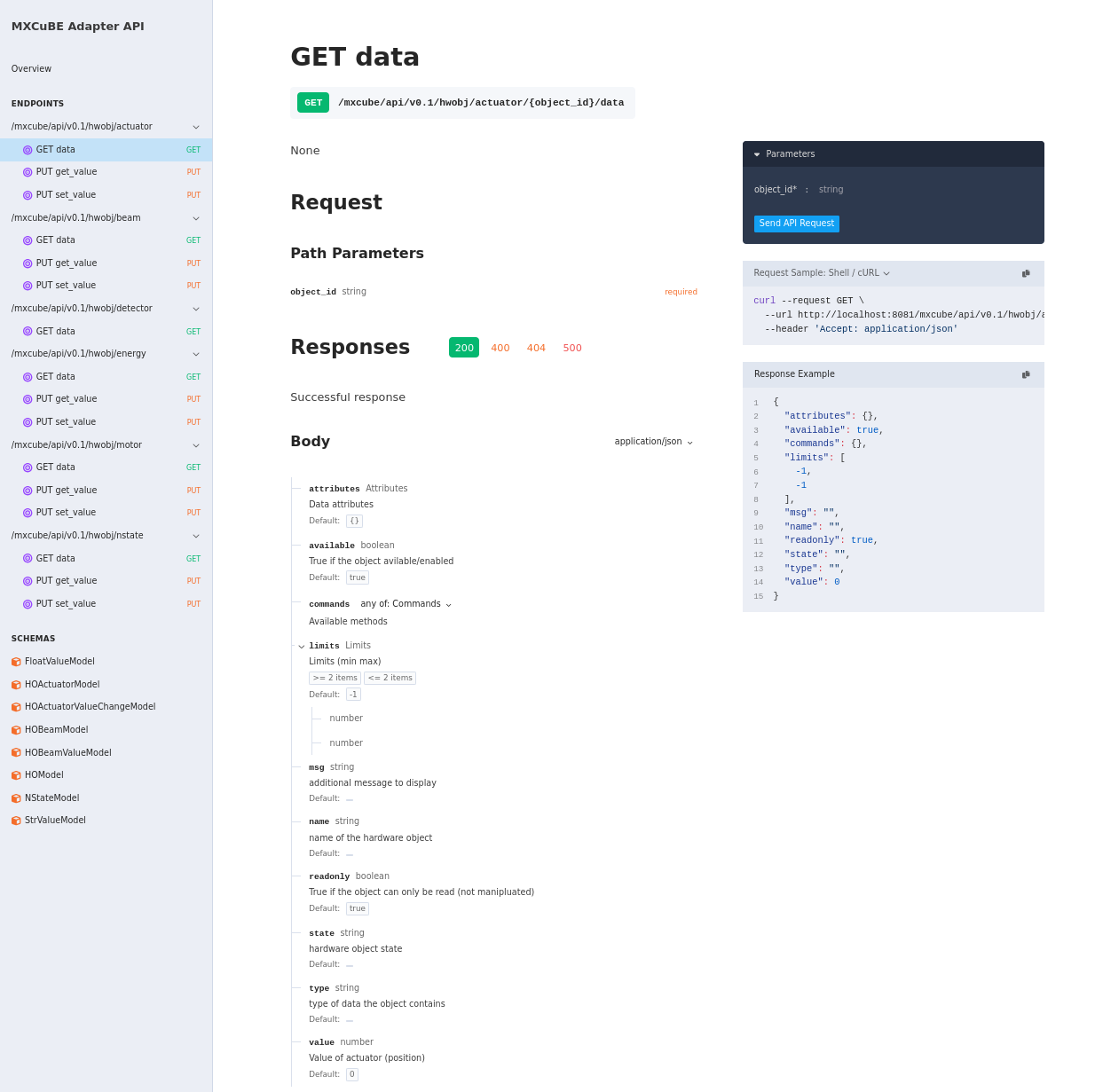HardwareObject Adapters#
A HardwareObject adapter adapts or translates essential methods and signals/events from a HardwareObject so it can be used in a web application. A JSON representation of the HardwareObject, or parts of it, is transferred to the web application during initialization or on request. A method called data is responsible for returning the JSON representation of the HardwareObject.
JSON Representation#
All adapter objects are serializable to JSON via their data() method. Adapters inheriting from BaseAdapter return an object with the following fields:
name: Unique object name.state: Current state (e.g.,READY,BUSY), based on theHardwareObjectstate.msg: A descriptive message, if applicable.type: Object type (e.g.,"motor").available: Whether the object is online.readonly: Whether the object is read-only.commands: A list of executable commands.attributes: A dictionary object with readable attributes (key, value).
Actuator Adapters#
Adapters inheriting from ActuatorAdapterBase also include:
value: The current actuator value.limits: A tuple defining the allowed limits.
Event handling#
Event data are sent over websockets. There is currently support for updating:
An entire HardwareObject by emitting
emit_ho_changedThe value of an AbstractActuator HardwareObject by emitting
emit_ho_value_changedAn arbitrary attribute contained in the
attribuesobject by emittingemit_ho_attribute_changed
The hardware object signals valueChanged and stateChanged need to be handled by the adapter
for the state and the value of the hardware object to be updated correctly. The handlers of each signal can
be overridden to add additional treatment of the signal but should in the end call AdapterBase.value_change and AdapterBase.state_change respectively.
Example of signal handling:
class ActuatorAdapter(ActuatorAdapterBase):
"""
Adapter for Energy Hardware Object, a web socket is used to communicate
information on longer running processes.
"""
SUPPORTED_TYPES: ClassVar[list[object]] = [AbstractActuator.AbstractActuator]
def __init__(self, ho, role, app, resource_handler_config=resource_handler_config):
"""
Args:
ho (object): Hardware object.
"""
super().__init__(ho, role, app, resource_handler_config)
ho.connect("valueChanged", self._value_change)
ho.connect("stateChanged", self.state_change)
Attention
The mapping of the events/signals to handler is for the time being done by code but a more configurable solution that supports a mapping similar to the one for HTTP endpoints are being developed.
Supported Types#
Adapters specify the HardwareObject types they support using the SUPPORTED_TYPES class variable. For example, the MotorAdapter supports all objects that inherit from AbstractMotor:
class MotorAdapter(ActuatorAdapterBase):
SUPPORTED_TYPES: ClassVar[list[object]] = [AbstractMotor.AbstractMotor]
def __init__(self, ho, role, app):
...
Subclasses can override SUPPORTED_TYPES to narrow down or change the supported types. For example, a base class may support AbstractActuator like ActuatorAdapterBase, while a subclass can specialize AbstractMotor like above. The list can contain multiple types and does not need to include abstract classes.
HTTP Resource/endpoint definition#
Adapter methods and properties can be exposed as HTTP endpoints using the AdapterResourceHandler. For each exported method or property, a corresponding endpoint is created and attached to the server.
Input & Output Validation#
Input: Passed arguments are validated and converted to either a single Pydantic model or a native type (
str,int,float, orbool).Strings are sanitized to allow only alphanumeric characters, dot (
.), hyphen (-), and underscore (_).
Output: Must be one of:
A Pydantic model
A dictionary-like object implementing
__dict__A native type (
str,int,float,bool, orlist)
Returned data is serialized to JSON before being sent.
Endpoint to method mapping configuration#
Exports, endpoint-mapping, are defined in a list of dictionaries with the following format:
exports = [
{"attr": "get_value", "method": "PUT", "decorators": []}
]
attr: Name of the method or property on the adapter.method: HTTP verb to use (GET,PUT,POST, etc.).decorators: A list of decorator functions to apply to the view.
Convenience Structures#
Two convenience structures are supported to reduce redundancy: commands and attributes.
Commands#
A list of method names to export as HTTP PUT endpoints with default decorators [restrict, require_control]. For example:
commands = ["set_value", "get_value"]
This generates:
[
{"attr": "set_value", "method": "PUT", "decorators": [restrict, require_control]},
{"attr": "get_value", "method": "PUT", "decorators": [restrict, require_control]},
]
Attributes#
A list of property names to export as HTTP GET endpoints with no decorators by default. For example:
attributes = ["data"]
This generates:
[
{"attr": "data", "method": "GET", "decorators": []}
]
Example Configuration#
Below is an example of how to define a resource handler configuration for a MotorAdapter:
from mxcubeweb.core.models.configmodels import ResourceHandlerConfigModel
resource_handler_config = ResourceHandlerConfigModel(
commands=[
"set_value",
"get_value",
],
attributes=["data"],
)
class MotorAdapter(ActuatorAdapterBase):
SUPPORTED_TYPES: ClassVar[list[object]] = [AbstractMotor.AbstractMotor]
def __init__(self, ho, role, app):
"""
Args:
ho (object): The underlying HardwareObject.
"""
super().__init__(ho, role, app, resource_handler_config)
This setup:
Exposes
set_valueandget_valuemethods asPUTendpointsExposes the
dataproperty as aGETendpoint
OpenAPI specification genereation#
The ResourceHandler uses a helper class to generate a OpenAPI specification that is serverd by the server on
/apidocs/openapi.json. There are a number of user-friendly web applications for viewing and testing the endpoints in a OpenAPI specification. There is currently support for the redoc, swagger and elements projects that are all different ways of displaying the OpenAPI specification. They can be accessed via:
/apidocs/docs_redoc/apidocs/docs_swagger/apidocs/docs_elements
Example of using redoc to display the OpenAPI Spec